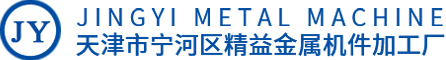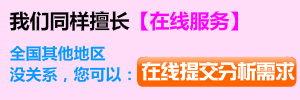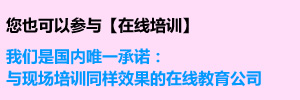Beam188定義厚度漸變梁
2016-08-26 by:CAE仿真在線 來源:互聯網
注意:當采用漸變截面時,Beam188長度方向形函數插值應設置為2次或者三次,KEYOPT(3)=2/3
When KEYOPT(3) = 0 (linear, default), BEAM188 is based on linear shape functions. It uses one point of integration along the length; therefore, all element solution quantities are constant along the length. For example, when SMISC quantities are requested at nodes I and J, the centroidal values are reported for both end nodes. This option is recommended if the element is used as stiffener and it is necessary to maintain compatibility with a first-order shell element (such as SHELL181). Only constant bending moments can be represented exactly with this option. Mesh refinement is generally required in typical applications.
When KEYOPT(3) = 2 (quadratic), BEAM188 has an internal node in the interpolation scheme, effectively making this a beam element based on quadratic shape functions. Two points of integration are used, resulting in linear variation of element solution quantities along the length. Linearly varying bending moments are represented exactly.
When KEYOPT(3) = 3 (cubic), BEAM188 has two internal nodes and adopts cubic shape functions. Quadratically varying bending moments are represented exactly. Three points of integration along the length are used, resulting in quadratic variation of element solution quantities along the length. Unlike typical cubic (Hermitian) formulations, cubic interpolation is used for all displacements and rotations.
Quadratic and cubic options are recommended when higher-order element interpolations are desired in situations where:
-
The element is associated with tapered cross-sections.
-
Nonuniform loads (including tapered distributed loads) exist within the element; in this case, the cubic option gives superior results over the quadratic option.
(For partially distributed loads and non-nodal point loads, only the cubic option is valid.)
-
The element may undergo highly nonuniform deformation (for example, when individual frame members in civil engineering structures are modeled with single elements).
For BEAM188 and BEAM189, you can define tapered beams using the TAPER option on the SECTYPEcommand (Main Menu> Preprocessor> Sections> Beam> Taper Sections). The tapered section varies linearly between two specified locations, (x1, y1, z1) and (x2, y2, z2). Thus, two SECDATAcommands are required to define the taper as shown below. At each of these end points, a valid beam section ID must be input (station-1 and station-2 in the example below).
| SECTYPE,SECID,TAPER |
| SECDATA,station-1,x1,y1,z1 |
| SECDATA,station-2,x2,y2,z2 |
The following is a typical command input stream used to create a tapered cross section:
sectype,1,beam,rect ! define cross section at first end point secdata,.0001,0.5 sectype,2,beam,rect ! define cross section at far end secdata,3,0.5 sectype,3,taper ! new Section ID for tapered beam analysis secdata,1,0.0,0.0 ! section 1 at location (0,0,0) secdata,2,0.0,20.0 ! section 2 at location (0,20,0)Continuing with this example, you can then use 3 as the taper section ID when assigning mesh attributes with the SECNUM or LATT command. The resulting beam cross section is (0.0001*0.5) at end 1, and linearly tapers to (3*0.5) at end 2.
The following assumptions apply to tapered beams defined with this method:
-
The end sections must be defined prior to defining the taper.
-
Sections defined at the end points must be topologically identical.
-
A section cannot taper to a point (or zero area) at either end.
-
The arbitrary beam section type (ASEC on the SECTYPE command) is not supported for tapered beams.
The program performs a number of checks (although not completely comprehensive) to ensure topological equality. The following items are compared:
-
number of section nodes
-
number of section elements
-
section type
If both end stations refer to custom cross sections with multiple materials, you must ensure that material IDs for the cells are the same for both ends.
At a Gauss point of integration, the BEAM188 and BEAM189 elements will find the closest point on the line defined by station-1 and station-2. Using this information, a linear interpolation is performed for the cross section mesh. Therefore, it is very important that the Gauss point be located within the end points. ANSYS will produce error messages when this is not the case.
The tapered section treatment is significantly more expensive than a constant cross section (since recomputation is necessary). If this is a concern, use KEYOPT(12) of the beam element to specify the tapered section treatment.
-
KEYOPT(12) = 0 - Linear tapered section analysis (more accurate, but expensive)
-
KEYOPT(12) = 1 - Average cross section analysis (an approximation of the order of the mesh size, but faster)
相關標簽搜索:Beam188定義厚度漸變梁 Ansys有限元培訓 Ansys workbench培訓 ansys視頻教程 ansys workbench教程 ansys APDL經典教程 ansys資料下載 ansys技術咨詢 ansys基礎知識 ansys代做 Fluent、CFX流體分析 HFSS電磁分析 Abaqus培訓